I did a bit more work on my surreal landscape demo. Last night I added jellyfish-like creatures that float in the air.
The intention is to eventually have a full ecosystem which gives a genuine sense of being alive. I want all creatures to interact with other creatures and with the environment. I've implemented a flocking algorithm so far and it looks pretty good. I also have red alien plants (visible in the screenshot below) that emerge and grow at night (and glow subtly), and mushrooms that emerge as the camera draws near. But ultimately I'd like to have some creatures hunting other creatures, far more complex group movement behaviours, creatures feeding off plants or attracted to lights, more plants growing as you watch, and so on.
The demo already feels very alive -- grass sways in the wind, the clouds are somewhat volumetric and move across the sky, planets in the sky move in an (admittedly physically-inaccurate but nice-looking) orbit and water ripples. This combined with the various creature types wandering the landscape and plants growing / emerging in real-time, gives a very vibrant, dynamic feel to the scene. Still, I want much more, even if I have to only feature some elements at a time (it might end up feeling a bit overwhelming). I've also been considering having it support the Oculus Rift when my dev-kit finally arrives.
The engine uses NVidia's Cg language for the shaders, a library called AssImp for supporting many mesh formats and a library called FW1FontWrapper for displaying text onscreen (a task that is surprisingly cumbersome in D3D11). Other than that, its just pure Direct3D 11 and standard Windows calls (oh, and also Direct Input 8). Eventually I'll bring across some of my sound code from other projects, which uses OpenAL and Ogg-Vorbis (which allows me to use the .ogg format, which has similar compression quality to mp3 but fewer useage restrictions).
I've fixed my engine clock (it had a flaw in it that caused delta time to vary based on frame rate). I brought across some code from Transcendence (an old D3D9-based game engine I developed in 2008) to replace the timing code with older, more thoroughly-tested code.
There are various different timing methods available, with the four most common being the functions clock(), timeGetTime(), GetTickCount() and the Microsoft-specific function QueryPerformanceCounter(). I support all four (I can alter which one I use at run-time), simply because I wanted to test for myself which one was most reliable. Strangely, although the general consensus is that QueryPerformanceCounter() is the most reliable (albeit with some work-arounds required on multi-core systems to prevent glitches), I have found clock() to be just as sound (even more reliable than QueryPerformanceCounter() on some systems), and timeGetTime() pretty close as well.

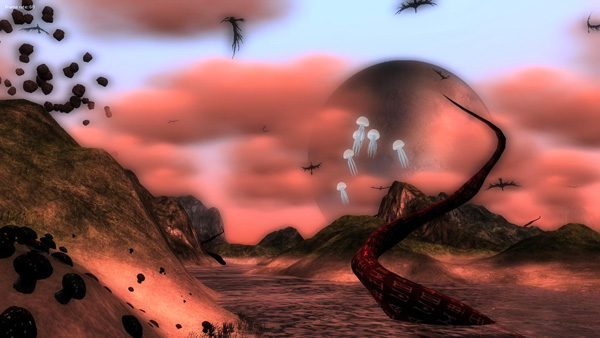.jpg)
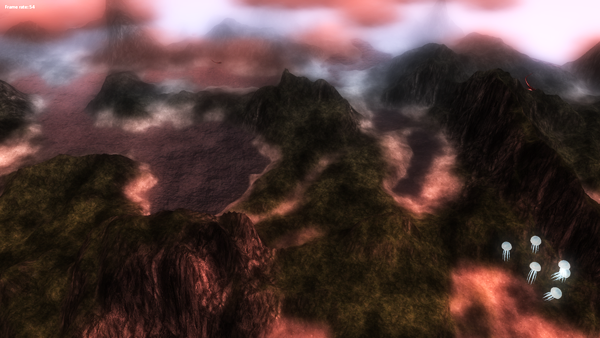.png)
.jpg)
.png)
.png)
.png)