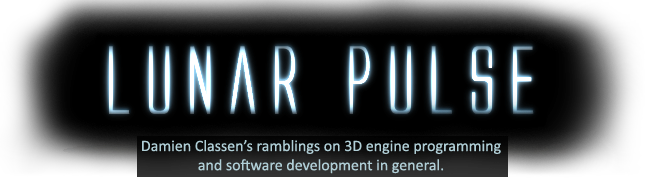This weekend I did a but of work on my surreal landscape demo. I re-modelled the jellyfish (more detailed and better looking) and re-worked their animation (I'm just doing it in the vertex shader via sine and cosine waves at the moment).
I added some basic trees to get a feel of what it will look like once I start adding more foliage. I also added a bit more vegetation (cycads). I'm using instancing for almost everything at the moment, and so I'm using texture atlases (multiple textures combined into one image, with each instance able to use any of them). When setting up each instance, I randomly choose a texture offset which controls which image in the texture atlas is used. Each instance also has a random rotation, scale and colour modifier, resulting in greater variety whilst still keeping the number of draw calls to a minimum.
I also re-worked the way I handle bloom. Prior to this I had a very simple method in place, which I had hobbled together just as a placeholder until I had some time to do it properly. I was doing a Gaussian filter both vertically and horizontally in one pass as opposed to filtering first horizontally, and then vertically in a separate pass. I am doing it correctly now (separate horizontal and vertical passes) so as to reduce the number of filter samples required. Additionally, I wasn't performing the bright pass before passing them into the filter -- instead I was performing it at a later stage, in the final post-processing shader stage. This resulted in halos around dark objects, because the bloom buffer contained blurred parts of both bright and dark parts of the image resulting in darker parts 'bleeding' over into brighter parts of the image. This is now fixed (note that the screenshots accompanying this post were taken before the current fix, so there may still be minor colour bleeding present in these images).
I also decided to alter various post-processing parameters based on the time of day. I found that I could tweak the post-processing parameters to make the scene look good for certain lighting conditions, but that the lighting conditions differed significantly enough that no single collection of settings looked perfect in all conditions. I now have various sets of variables for use in different lighting conditions. These include parameters that control the bloom bright pass (bloom exponent and bloom multiplier), as well as parameters that control the very last phase of the post-processing pipeline -- contrast and saturation.
I find that after applying bloom some of the colours are over-saturated. Although I am going for a fantasy dream-world feel, I don't want it to look too cartoony, so in order to get the visual results I want I increase the contrast and reduce the saturation of the final image so as to give it a slightly more gritty feel.